Video/Media Uploads
JPOSNA Video Upload Instructions
In order to handle the large size of video files, you must submit all video via the POSNAcademy website.
Upload Instructions:
- Visit:
https://www.posnacademy.org/ - Log In Using Your POSNA Member Credentials:
You must be a POSNA member in order to upload to POSNAcademy.
In the upper right corner, click on “Guest” and select “Login” from the drop down menu. You will use that same username (e.g. your email) and password used to access your POSNA account. - Submit Your Video:
Once logged in, click on “Add New” from the top menu and choose “Media Upload” from the drop down list. Follow the instructions and prompts to select your video from your computer and upload it to the site. Depending on your internet speed, this can take 10-15 minutes for larger files. Some hospital firewalls may prevent you from uploading files and you might need to upload the files from a computer outside your institution.